Pakistani Hacker's Website Hacked by Lucky..!!


A number of Facebook apps have been providing advertisers with information that make social networking users easily identifiable, according to an investigation by the Wall Street Journal.
All 10 of Facebook’s most popular apps, including Farmville and Texas HoldEm Poker, are among those leaking the unique ‘Facebook ID’ number to outside firms. Every Facebook number is individual and assigned to every profile. Searching for the number will provide access to the Facebook user’s profile and anyone can view the information a user has chosen to share with ‘everyone’. This can include their name, date of birth and even photos.
Farmville, which has 59 million users, also passes this information about a user’s friends. The WSJ said at least 25 firms were being sent the Facebook IDs, which they were using to build profiles of web users, and in some cases, even track their web browsing. It’s not known if the developers knew their apps were leaking data.
Millions of Facebook users have been affected, even those that use the social network’s strongest privacy settings. It also breaks Facebook’s rules concerning privacy, which state app developers can not pass on users’ data to outside firms, even if the user has given permission.
Facebook admitted a user’s ID “may be inadvertently shared by a user’s internet browser or by an application” but it “does not permit access to anyone’s private information on Facebook”.
Third-party developers are usually responsible for developing the apps. Facebook stopped users accessing several apps thought to have been leaking personal data.
“We have taken immediate action to disable all applications that violate our terms,” Facebook said. The WSJ named RapLeaf as one of the developers using the Facebook IDs in its own database as well as passing them onto to several other firms.
BitDefender Online Scanner | BitDefender Online Scanner is an on-demand virus scanner which incorporates the award-winning BitDefender scanning engines. You can use it to scan your system’s memory, all files and drives’ boot sectors, and to automatically clean infected files. | |
Kaspersky Online Scanner | Welcome to Kaspersky Online Scanner 7.0! Use the program to check your computer for viruses and other malware for free. | |
HouseCall | This is a free Online Virus Scan from Trend Micro. | |
Symantec’s Scan for Viruses | Examine your computer using Symantec’s award-winning virus detection technology to determine if it is infected by any known virus or Trojan horse. | |
Panda ActiveScan | Panda ActiveScan is Panda Software’s online antivirus, that works directly over the Internet. With a simple click from your browser you can scan all your files and e-mail for viruses. |
AVG Free Edition | AVG Free Edition is the well-known anti-virus protection tool. AVG Free is available free-of-charge to home users for the life of the product! Rapid virus database updates are available for the lifetime of the product, thereby providing the high-level of detection capability that millions of users around the world trust to protect their computers. AVG Free is easy-to-use and will not slow your system down (low system resource requirements). | |
Avira AntiVir Personal | Avira AntiVir Personal – FREE Antivirus is a reliable free antivirus solution, that constantly and rapidly scans your computer for malicious programs such as viruses, Trojans, backdoor programs, hoaxes, worms, dialers etc. Monitors every action executed by the user or the operating system and reacts promptly when a malicious program is detected. Avira AntiVir Personal is a comprehensive, easy to use antivirus program, designed to offer reliable free of charge virus protection to home-users, for personal use only, and is not for business or commercial use. Available for Windows or UNIX. | |
avast! Antivirus Home Edition | avast! antivirus Home Edition represents the best antivirus protection available and is available free of charge for non-commercial, home use. It is designed to protect your valuable data and programs, as well as keep itself up-to-date. It also comes with the kind of built-in features that many vendors charge for additionally, or don’t include at all such as anti-spyware, anti-rootkit and strong self-protection. Simply install and forget. |
Comodo Firewall (Free edition) | Unlike some other free firewalls, this is not a stripped down version, but is a fully functional product. Updates are also free.
Install now for out-of-the-box protection against identity theft hackers, trojans, viruses, scripts and other unknown threats. | |
ZoneAlarm (Free edition) | Easy-to-use firewall blocks hackers and other unknown threats. Stealth mode automatically makes your PC invisible to anyone on the Internet. The Free version provides you with only the basic protection, but it is enough to keep you and your PC safe from intruders. |
VMware Server | Begin enjoying the benefits of server virtualization for free. VMware Server is a hosted virtualization platform that installs like an application on any existing server hardware and partitions a physical server into multiple virtual machines. | |
Microsoft Virtual PC | With Microsoft Virtual PC 2007, you can create and run one or more virtual machines, each with its own operating system, on a single computer. This provides you with the flexibility to use different operating systems on one physical computer. | |
VirtualBox | VirtualBox is a general-purpose full virtualizer for x86 hardware. Targeted at server, desktop and embedded use, it is now the only professional-quality virtualization solution that is also Open Source Software. |
Hard disk Backup and Restore tool | ||
Double Driver | Double Driver is a very simple and useful tool which not only allows you to view all the drivers installed on your system but also allows you to backup, restore, save and print all chosen drivers simply and reliably. | |
FBackup | FBackup is a free backup software for both personal and commercial use. It protects your important data by backing it up automatically to any USB/Firewire device, local or network location. The backed up data can be either compressed (using standard zip compression) or an exact copy of the original files. | |
Areca Backup | Backup solution for Linux and Windows. It basically allows you to select a set of files / directories to back-up, choose where and how (as a simple file copy, as a zip archive, …) they will be stored, and configure post-backup actions (like sending backup reports by email or launching custom shell scripts) | |
Cobian Backup | Cobian Backup is a multi-threaded program that can be used to schedule and backup your files and directories from their original location to other directories/drives in the same computer or other computer in your network. FTP backup is also supported in both directions (download and upload). | |
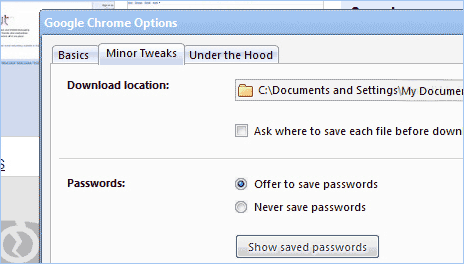




Firebug Lite is a Java Script that enables us to use Firebug like features in other browsers. It gives the same look and feel like Firebug. If you wish to use Firebug Lite for IE6 or other browsers like Chrome,Safari then here’s the way how to do that.
Just add the following code at the top of the of your page inside script tag :
New cyber threats bypass most network security systems,
Cybercriminals are using new, advanced evasion techniques that can pose a serious threat to existing network security systems worldwide, says security firm Stonesoft.
Companies may suffer a significant data breach including the loss of confidential corporate information, the firm warned.
According to the Stonesoft's Helsinki research labs, the threats significantly extend what was previously known about evasion techniques.
The researchers found that the new techniques provide cybercriminals with a master key to any vulnerable system such as ERP by bypassing network security systems.
"It does not matter what intrusion prevention systems are in place, because these master keys can bypass most of them," said Ilkka Hiidenheimo, chief executive at Stonesoft.
200 evasion techniques
Cybercriminals are now using 200 different evasion techniques in combination to create an almost infinite number of different attack methods, he told Computer Weekly.
A range of content inspection technologies are affected, said researchers, which means cybercriminals can use them to evade many network security systems.
Field tests and experimental data show many of the existing network security solutions fail to detect these techniques and thus fail to block the attack inside.
The details of this discovery have been shared with CERT-FI in Finland for vulnerability co-ordination purposes and validated by ICSA Labs.
CERT-FI said it would work with Stonesoft and other network security suppliers to remediate the vulnerabilities exposed by the new evasion techniques.
ICSA Labs said the advanced evasion techniques could result in lost corporate assets with potentially serious consequences for breached organisations.
The dynamic and undetectable nature of these advanced evasion techniques could have a direct effect on the network security landscape, said Juha Kivikoski, chief operating officer at Stonesoft.
"The industry is facing a non-stop race against this type of advanced threats and we believe only dynamic solutions can address this vulnerability," he said.
Defence
The best defence against these evasion techniques is through flexible, software-based security systems with remote update and centralised management capabilities, said Ash Patel, country manager for UK and Ireland at Stonesoft
However, most organisations today use static hardware-based solutions, which can be difficult or even impossible to update against rapidly evolving and dynamic threats, he said.
"By working at different layers in the TCP/IP stack, cybercriminals can set up invisible communication channels in which they can embed attacks," he said.
According to Patel, 99% of network security systems are vulnerable to these techniques, and it is therefore important for all organisations to identify all their critical data assets and find out as much as they can about the threat to ensure they are protected.
Stonesoft has published detailed information and a video on the advanced evasion techniques, and called on the network security industry to collaborate on combating them.
Remove Brontok Virus Urself - It's easy!
Windows XP- TRICKS :
Speed up your browsing of Windows 2000 & XP machines
Here's a great tip to speed up your browsing of Windows XP machines. Its actually a fix to a bug installed as default in Windows 2000 that scans shared files for Scheduled Tasks. And it turns out that you can experience a delay as long as 30 seconds when you try to view shared files across a network because Windows 2000 is using the extra time to search the remote computer for any Scheduled Tasks. Note that though the fix is originally intended for only those affected, Windows 2000 users will experience that the actual browsing speed of both the Internet & Windows Explorers improve significantly after applying it since it doesn't search for Scheduled Tasks anymore. Here's how :
Open up the Registry and go to :
HKEY_LOCAL_MACHINE/Software/Microsoft/Windows/Current Version/Explorer/RemoteComputer/NameSpace
Under that branch, select the key :
{D6277990-4C6A-11CF-8D87-00AA0060F5BF}
and delete it.
This is key that instructs Windows to search for Scheduled Tasks. If you like you may want to export the exact branch so that you can restore the key if necessary.
This fix is so effective that it doesn't require a reboot and you can almost immediately determine yourself how much it speeds up your browsing processes.
How to make your Desktop Icons Transparent
Go to ontrol Panel > System, > Advanced > Performance area > Settings button Visual Effects tab "Use drop shadows for icon labels on the Desktop"
Remove the Recycle Bin from the Desktop
If you don't use the Recycle Bin to store deleted files , you can get rid of its desktop icon all together.
Run Regedit and go to:
HKEY_LOCAL_MACHINE/SOFTWARE/Microsoft/Windows/CurrentVersion/explorer/Desktop/NameSpace
Click on the "Recycle Bin" string in the right hand pane. Hit Del, click OK.
"Trojan Horses" (or Backdoors) have been in the news just recently, the term probably sounds familiar to you. But perhaps you’re not quite sure what a Trojan Horse is and what damage it is capable of doing to your system. Trojan Horses, of which there are now more than one thousand in circulation (including modifications and variants), are a relatively new and probably the most dangerous strain of viruses that have appeared in recent times.
E.Book : Computer Security And Cryptography

STUXNET Worm :
Stuxnet is a Windows-specific computer worm first discovered in June 2010 by VirusBlokAda, a security firm based in Belarus. It is the first discovered worm that spies on and reprograms industrial systems. It was specifically written to attack Supervisory Control And Data Acquisition (SCADA) systems used to control and monitor industrial processes. Stuxnet includes the capability to reprogram the programmable logic controllers (PLCs) and hide the changes.
 Password Location : * Internet Explorer 4.00 – 6.00: The passwords are stored in a secret location in the Registry known as the “Protected Storage”. The base key of the Protected Storage is located under the following key: “HKEY_CURRENT_USERSoftwareMicrosoftProtected Storage System Provider”. You can browse the above key in the Registry Editor (RegEdit), but you won’t be able to watch the passwords, because they are encrypted. Also, this key cannot easily moved from one computer to another, like you do with regular Registry keys. * Internet Explorer 7.00 – 8.00: The new versions of Internet Explorer stores the passwords in 2 different locations. AutoComplete passwords are stored in the Registry under HKEY_CURRENT_USERSoftwareMicrosoftInternet ExplorerIntelliFormsStorage2. HTTP Authentication passwords are stored in the Credentials file under Documents and SettingsApplication DataMicrosoftCredentials , together with login passwords of LAN computers and other passwords. * Firefox: The passwords are stored in one of the following filenames: signons.txt, signons2.txt, and signons3.txt (depends on Firefox version) These password files are located inside the profile folder of Firefox, in [Windows Profile]Application DataMozillaFirefoxProfiles[Profile Name] Also, key3.db, located in the same folder, is used for encryption/decription of the passwords. * Google Chrome Web browser: The passwords are stored in [Windows Profile]Local SettingsApplication DataGoogleChromeUser DataDefaultWeb Data (This filename is SQLite database which contains encrypted passwords and other stuff) * Opera: The passwords are stored in wand.dat filename, located under [Windows Profile]Application DataOperaOperaprofile * Outlook Express (All Versions): The POP3/SMTP/IMAP passwords Outlook Express are also stored in the Protected Storage, like the passwords of old versions of Internet Explorer. * Outlook 98/2000: Old versions of Outlook stored the POP3/SMTP/IMAP passwords in the Protected Storage, like the passwords of old versions of Internet Explorer. * Outlook 2002-2008: All new versions of Outlook store the passwords in the same Registry key of the account settings. The accounts are stored in the Registry under HKEY_CURRENT_USERMicrosoftWindows NTCurrentVersionWindows Messaging SubsystemProfiles[Profile Name]9375CFF0413111d3B88A00104B2A6676[Account Index] If you use Outlook to connect an account on Exchange server, the password is stored in the Credentials file, together with login passwords of LAN computers. * Windows Live Mail: All account settings, including the encrypted passwords, are stored in [Windows Profile]Local SettingsApplication DataMicrosoftWindows Live Mail[Account Name] The account filename is an xml file with .oeaccount extension. * ThunderBird: The password file is located under [Windows Profile]Application DataThunderbirdProfiles[Profile Name] You should search a filename with .s extension. * Google Talk: All account settings, including the encrypted passwords, are stored in the Registry under HKEY_CURRENT_USERSoftwareGoogleGoogle TalkAccounts[Account Name] * Google Desktop: Email passwords are stored in the Registry under HKEY_CURRENT_USERSoftwareGoogleGoogle DesktopMailboxes[Account Name] * MSN/Windows Messenger version 6.x and below: The passwords are stored in one of the following locations: 1. Registry Key: HKEY_CURRENT_USERSoftwareMicrosoftMSNMessenger 2. Registry Key: HKEY_CURRENT_USERSoftwareMicrosoftMessengerServ ice 3. In the Credentials file, with entry named as “Passport.Net*”. (Only when the OS is XP or more) * MSN Messenger version 7.x: The passwords are stored under HKEY_CURRENT_USERSoftwareMicrosoftIdentityCRLC reds[Account Name] * Windows Live Messenger version 8.x/9.x: The passwords are stored in the Credentials file, with entry name begins with “WindowsLive:name=”. * Yahoo Messenger 6.x: The password is stored in the Registry, under HKEY_CURRENT_USERSoftwareYahooPager (”EOptions string” value) * Yahoo Messenger 7.5 or later: The password is stored in the Registry, under HKEY_CURRENT_USERSoftwareYahooPager – “ETS” value. The value stored in “ETS” value cannot be recovered back to the original password. * AIM Pro : The passwords are stored in the Registry, under HKEY_CURRENT_USERSoftwareAIMAIMPRO[Account Name] * AIM 6.x : The passwords are stored in the Registry, under HKEY_CURRENT_USERSoftwareAmerica OnlineAIM6Passwords * ICQ Lite 4.x/5.x/2003: The passwords are stored in the Registry, under HKEY_CURRENT_USERSoftwareMirabilisICQNewOwners [ICQ Number] (MainLocation value) * ICQ 6.x: The password hash is stored in [Windows Profile]Application DataICQ[User Name]Owner.mdb (Access Database) (The password hash cannot be recovered back to the original password) * Digsby: The main password of Digsby is stored in [Windows Profile]Application DataDigsbydigsby.dat All other passwords are stored in Digsby servers. * PaltalkScene: The passwords are stored in the Registry, under HKEY_CURRENT_USERSoftwarePaltalk[Account Name].  |
bootcfg - Configures, queries, or changes Boot.ini file settings.
driverquery - Displays a list of all installed device drivers and their properties.
getmac - Returns the media access control (MAC) address and list of network protocols associated with each address for all network cards in each computer
gpresult - Displays Group Policy settings and Resultant Set of Policy (RSOP) for a user or a computer
netsh - You can use commands in the Netsh Interface IP context to configure the TCP/IP protocol
schtasks - Schedules commands and programs to run periodically or at a specific time
systeminfo - Displays detailed configuration information about a computer and its operating system
dxdiag - shows u full system info.

